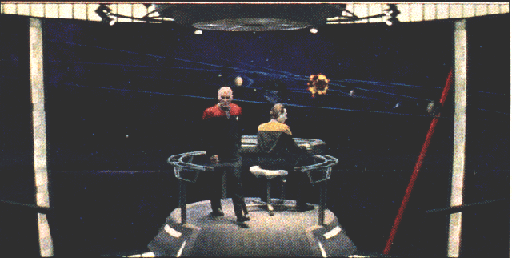
When Cecil B. De Mille cued God to part the red sea for Charlton Heston's Moses in The Ten Commandments, his special effects crew, headed by John Fulton, filmed rotating cotton puffs and water sprays with vaselined lenses in front of glass paintings on sound stages. For this and other innovative magic, they took the academy award for special effects work in 1956. Almost forty years later, motion picture effects work and multiple head optical printer techniques are finally giving way to computer generated and composited digital opticals . Until recently, representations of roiling stormy skies and other similarly heretofore unanimatable natural phenomena were usually accomplished with cloud tanks. This technique involves huge aquariums filled halfway with a layer of salt water, fresh water is carefully floated on top, and dye or tempura paints are injected into the turbulent zone between salt and fresh while high speed cameras film the results from below. You can still see this effect beautifully accomplished during the opening titles and nebula sequence of PBS's highly acclaimed NOVA.
Only a few short years ago, ten second scientific visualizations of galaxies forming, bodies of matter interacting, systems of particles being emitted like waterfalls and fountains affected by gravity or wind, or groups of objects in motion governed by behavioral motivations such as flocking were the stuff of university or government supercomputers, earning cheers and applause at the annual SIGGRAPH film and video show. Today, workstation class computers such as the SGI Indigo, besides facilitating character animation and special graphic effects, can mathematically simulate, and manipulate those fundamental forces whose laws govern the very fabric of the space we live in, interactively and affordably.
Perhaps you've seen the opening title sequence of Paramount's new television series Star Trek Voyager. The gas wake scene and solar flares in particular have generated much discussion via E-mail amongst computer animators asking "Who did it, and what did they use?" It was Santa Barbara Studios, using custom coded routines you can now buy off the shelf and use right out of the box, the same software they used on the feature film Star Trek Generations in the Stellar Cartography scene (figure 1).
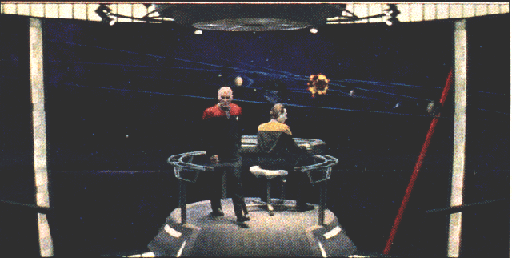
Developed for Wavefront Technologies, Inc. by Santa Barbara Studios, Dynamation is a standalone application for the animation of dynamic systems through the application of rules rather than by traditional keyframing. Rules are C language style procedures which define parameters of physical laws . Dynamation provides tools for the simulated creation and control of physical and mechanical forces which act upon imported geometry and/or Wavefront PreView animations and/or user defined sets of particles. You've no doubt heard by now that Silicon Graphics, Wavefront, and Alias have announced plans to "merge", so perhaps we'll be seeing Alias file format support in a future upgrade.
Field and force phenomena such as the effects of Wind, vortices, elasticity, collisions, even gravity upon objects at rest or in motion, can be realistically portrayed or surrealistically altered to produce convincing visions of our own real world, magical fantasies, or a nightmarish parallel universe. Particle systems effects such as hair, fire, rain and steam can be invoked with a few mouse clicks.
Installation of Dynamation was mostly trouble free, I had a minor difficulty which prevented Dynamation from running right away. Dynamation would not start-up because of missing expected file structures associated with Wavefront Visualizer which was not installed on my machine. A quick edit of my environment fixed this. Wavefront technical support was very friendly and well informed, but they don't work weekends. During regular business hours the drill is you have to explain your problem to the first line of assistance, then wait for a call back from a tech support specialist.
For years, the conventional wisdom on Wavefront products was, great renderer, great software extensibility, but you'll need to be a C programmer to get any real use out of it. I'm here to tell you that anyone can use this Dynamation software and use it well. Mind you, programming experience would help as far as creating custom effects, and high school physics, algebra and a little calculus couldn't hurt either. Dynamation comes with ample preset effects, "wizards" which step you through shortcut assignments of effects, and dozens of editable example files, to make it productive without having a rocket scientist at the helm. The GUI for Dynamation is as clean and easy to navigate as any well designed Macintosh or Windows application. Icons used are elegantly designed for quick recognition and comprehension, pull down menus and button bars are labeled and arranged logically .
Learning Dynamation Version 2 was great fun, and challenging. Hardware rendering makes for real or near real time interactivity. The package includes a tutorial manual with carefully designed lessons which guided this new user though the learning curve at a rapid pace. Can't find the manual during a session ? Clicking the help menu brings up a Hyperdoc complete with FAQ's , plus there are interactive lessons available from the button bar on many of the physics parameters you'll be using like friction or gravity .
After a general overview of the interface, a tutorial cube pre-modeled in Visualizer is animated by filling in values for a rule governing its velocity vector. Hit the play button, and the cube takes off on its own like a Borg ship in search of new worlds to assimilate -- look ma, no keyframes ! Each tutorial chapter ends with an "additional exercises" section where in the best educational textbook tradition the authors provide ideas for further exploration of the concepts learned without the training wheels of step by step instructions and rote mousing about.
Rule structure is explored with an interactive file editor / browsing window. Wavefront describes writing rules from scratch as being similar to coding in the C language, but the browser makes routine editing and relationship setting more like using a GUI based application developement tool. It's very easy to make adjustments to the scene and play back the results.
I had a little trouble with certain functions which required middle mouse button selection such as scaling. Dynamation should take a lesson from SoftImage, where anytime you invoke by icon a function that acts differently based on mouse button selection, a prompt line appears at the bottom of the interface as a hint for which buttons or combinations produce what effect. Also , some live numerical feedback and one level of undo would be nice. I managed to crash Dynamation only once (Irix crashed too, dumping the core, I had to do a hardware reset !) during a long session, it was a non-reproducible occurrence.
In creating particle system animations, Dynamation requires you to open placeholder object files for the emitted particles . This seemed to me a bit of housekeeping that the program ought to have been doing transparently, without user intervention. More than making up for what seemed to me extra mouse clicks and keystrokes, Dynamation takes full advantage of the SGI's geometry engines -- resulting in rapid hardware based rendering. You can find particle systems in other software packages, and even on PC's if you don't mind spending most of your day animating the old fashioned way; tweaking, rendering, come back in an hour, tweak some more, render again, etc.. If you've seen the new FOX Broadcasting Company's logo by TV Art, you know what particle systems look like in their sparkliest, pyrotechnical usage. Dynamation lets you tweak and render in near real time, even computationally intensive effects like fire can be edited with slider bars while the animation preview plays out.
The essence of Dynamations' fourth tutorial has you animating a windblown cape. How is this possible ? Indulge me in a little philosophical discussion of observed phenomenon. Dynamation can apply rules describing uniform fields to affect objects such as a spline mesh in order to simulate the effects of say , wind blowing a flag, filling a sail, or rippling the surface of a pond. Grab a hold of your own shirt collar and tug it firmly, it gives slightly, stretches and returns to it's original sizing or fabric memory thanks to the spring-like coils of the individual fibers of its threads. All matter in fact unless it is at absolute zero, has some measure of elasticity at the atomic level. In our lives, we've become quite accustomed to how sheets of paper, drapes of fabric, and other very flexible materials "work" under the influence of gravity and environmental constraints. Animating this class of objects traditionally, by keyframe on computers or on cels by hand is particularly difficult because our brains' expectations and knowledge of the physical world are enormously exacting. The general mechanics of springs and dampers is well understood and mathematically straightforward. Dynamation simulates flexible objects by allowing the user to import geometry and assign all or some of its vertices to be represented as being connected not by traditional rigid lines, but by hypothetical springs. So if you will, imagine that a rippling sail blown by your rule defined wind is actually a surface of points tacked in place to the mast with magnets and sewn together with tiny springs whose properties of stiffness/springiness are user defined and variable. It's an elegant theoretical model, one of several, all of which require a lot of computer horsepower to achieve the level of interactivity craved by a working artist. All this in a few mouse clicks. Command line junkies take heart, there is a "textport" window at the bottom of the Dynamation workspace where you can key-in grownup sounding Unix words and cryptic acronyms to operate the program sans rodent.
Objects at rest tend to remain at rest and objects in motion tend to remain in motion unless acted upon by another object or force. That tendency to conserve energy is uniform over the rigid body of say a rock, or anvil. Organic objects like trees, birds, people, jellyfish, are composed of masses whose density covers a wide range from feathers and leaves, through gelatinous floating organelles and fatty belly blobs to hard tooth, horns, beak and bone. It's that variation in the resistance to changes in momentum over the body of a living thing that gives organisms many of their most recognizable motion characteristics. The animators at Disney have long known that a cute little tush wiggle can go a long way in bringing a drawn character to life. In Dynamation, you can achieve jiggly organic motion of an object by assigning selection sets of its vertices differing values of inertia. Dynamation calls these markers slugs, they are programmed to induce variable sluggishness, or resistance to a change of momentum, within sections of object geometry. This variable sluggishness over the body of a character, plus the influences of user defined forces such as gravitation, velocity and wind, can result, after some experimentation, in extremely lifelike animations. Being able to slug computer characters body parts with variable inertia will no doubt usher in a new generation of arcade based and home CDROM games featuring well-endowed female superheroes with realistically jiggling bosoms designed for additional appeal to the mostly male video game customer base. But I digress, Dynamation clearly advances the state of the art and that is a good thing. Again, once you get the hang of all this, a few mouse clicks and data field entries make it so.
Beyond Dynamations excellent tutorial booklet, there's the user guide with in-depth definitions, usage examples and GUI screen shots of every pull down menu and data entry window. There is extensive textbook coverage of the definition and usage of attributes, operators and functions when writing rules. This is where the hidden power of Dynamation lies for the creative geniuses. This is where, if you're familiar with any standard text on C language programming you can hang in there with the best of them. It's also where many animators eyes will glaze over.
Dynamation ships with dozens of pre-made scene files, many of which could be used as is, and others whose programming structure can be studied independently to build programming expertise. I found L-Systems routines for growing fractal plants, a beautiful interactive scene featuring wind driven ocean waves complete with controls for particle system spray and froth, fourth of July fireworks, enough control over flames to satisfy any pyro-nerd, and some simple flocking behaviors.
I believe that programs like Dynamation have a place beyond just the entertainment industry. Dynamation would be a valuable demonstration tool for teachers or instructional designers at the high school level for math or science, kind of like having your very own Dr. James Blinn (animator for The Mechanical Universe, & Project Mathematica) on call for scientific visualization.
I was surprised that Dynamation did not offer more extensive support of bitmapping of objects and only the most primitive of random style procedural mapping. Of course, most Dynamation work involves rendering effects elements which only require particles of computer generated color, such as clouds and fire, to be composited into the main scene with other software. You can of course export a sequence of Dynamation positioned object files for software rendering by Explore or Visualizer.
Fifteen thousand bucks is a big chunk of cash to lay out for any software package, especially an add-on. Remember how I criticized Xaos Tools for their pricing of Pennello ? On the other hand, when you've got a product that's unique or extraordinary you can charge whatever the dollar bill voters in the democracy of the marketplace will tolerate. A few years from now as the competition catches up, great stuff like this will likely be bundled with the core package. Nevertheless for now, if you are already using Wavefront Visualizer or Explore, you can't afford to be without Dynamation to retain a competitive edge. If you are just now deciding between the various high end workstation animation packages such as Alias Power Animator, Prisms , SoftImage, etc., the availability of Dynamation, and it's interoperable work-along Kinemation (to be reviewed by yours truly in the June issue) is reason enough to tip the scales in favor of Wavefront this year. Besides, they gave me a cool tee-shirt. Check out the Johnny Storm/Human Torch character
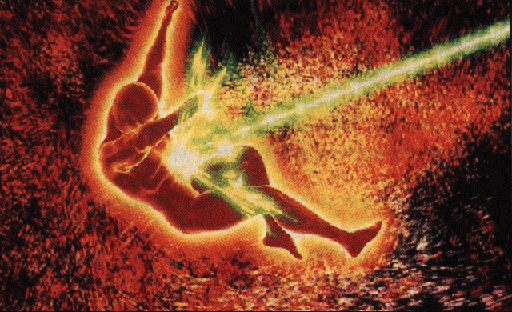
created by Mr. Film for the feature film Fantastic Four (figure 4). I'm certainly hooked, and would be a happy camper working for a game developer, graphics boutique, or digital opticals house using Dynamation on a daily basis .
