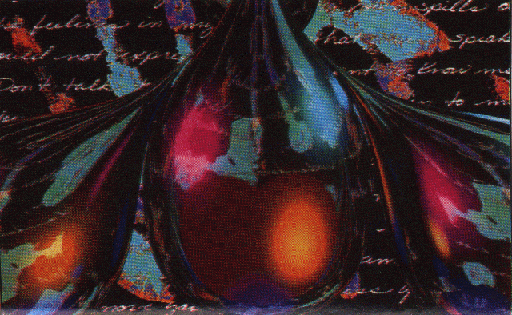
Were you ready to rummmmmmble ? Some might argue it was the spirit of Martin Luther King himself metaphorically turning over in his far away grave after seeing what has become of the justice system in Los Angeles. Since this column is about computer graphics rather than social issues I'll ask, where were YOU when the computer/video paradigm shift finally rocked Hollywood on January 17, 1994 ?
Most modern post facilities in tinseltown are now stocking up on Indigos, Macs, and IBM PC compatibles to integrate computer video into their suites. The debate is over (except perhaps between competing product managers). For now it's a draw and everyone wins, mostly because there is so much re-engineering work to be done, and jobs to turn out -- if your facility has the technology. Mystery boxes and general purpose computers will live side by side, and maybe even hold hands and talk to one another . Soon, you'll have a new publication to guide you in the care and feeding of these toys, Computer Video, from the folks who bring you TV Technology.
Let's take a one month diversion from my current series on hardware and software available for the SGI Indigo and re-visit a splendid solution for 3-D on IBM PC compatibles that keeps getting better.
In the mid to late eighties, the name I do business under -- Cheap Computer Graphics -- was something of an oxymoron, evoking knowing sly grins from producers. Back then even on the PC, decent software was well over ten grand and memory was hundreds of dollars per megabyte. By the time you finished adding-in a Truevision Targa or Vista graphics card , single frame edit controller with time code, a sync generator, RGB/NTSC encoder, TBC, monitors, scopes, a souped up CPU, and even the lowest end acceptable VCR (VO-5850 or AG-7500) we were talking $35-$60,000 just to get started up.
Today's top of the line personal computers offer more than ten times the speed and capacity at roughly half the price of the first generation of machines I animated on. The cost of professional grade animation software has plummeted from the $10-15,000 range down to $2,500 -3,000. You can realistically expect to cobble together a workable system for one third the start-up investment of my ancient origins.
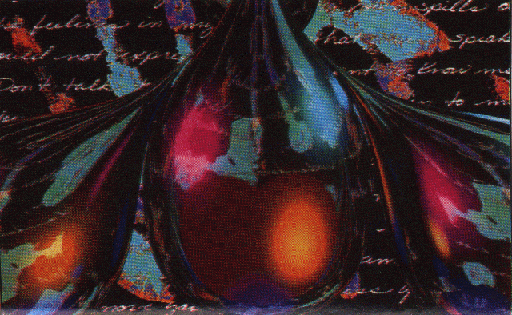
Carrying the banner of great affordable software ever forward is Autodesk, and just when you thought you knew your stuff, Gary Yost and the gang at Autodesk Multimedia has unleashed a bigger and better 3D Studio - Release 3, for MS-DOS based systems. The program boasts over 250 new features and enhancements, I won't bore you with the list, it's in the literature. Rendering speed and image quality are the main focus of the improvements, with many tweaks you might not immediately notice .
Forget about frame buffers, single frame controllers, even tape machines -- 24 bit color boards are now a commodity item you buy for a few hundred bucks mail order. Of course, you bleeding edgers still have to wait six months after you buy the latest greatest hardware to get usable software drivers. Full function TBC's and even waveform monitors and vectorscopes, are available on ISA boards. Overpriced single frame controller cards have been all but replaced by overpriced software-only solutions that will no doubt yield to the pricing pressure of the marketplace soon enough . For videotape previews (or final delivery to non-broadcast clients) of your animation, buy an 8mm VISCA capable editing deck and control it with software directly through your RS-232 serial port. More often than not these days, clients take their finished product in digital file format instead of film or tape, for various disk based presentation objectives .
With more users eyeing output at 24 bit, Autodesk upped the quality ante this time around significantly. 3D Studios' images are now computed at 64 bit accuracy for "Super-Truecolor" , that's 48 bits of color and 16 bits for Alpha. Also, analytical anti-aliasing, gamma correction, and NTSC color correction combine to make a professional look easy to achieve . Image quality equal to that which you'd expect from software running only on expensive workstations, is no longer just hype, it's an honest comparison. One shining example is the new metal shading mode for objects made out of copper, gold, brass, etc. . Objects can also be modified with Renderman-like shaders, WIRE makes your model look like its made out of shadow casting glass filaments, wrought iron, copper pipe, you name it.
The materials editor has a new look, the resolution of the GUI has been bumped up to a more workable 640 x 480 and fills the screen with new buttons and sliders. Two additional samples windows have also been added across the top. New mapping types - specular, shininess and self illumination, join the old group of texture, opacity, and bump bit-mapped modifiers or masks, catching up with a few rendering goodies first offered on the PC platform by competitor CrystalGraphics in their Topas package. While a second texture map is now available Topas still offers more multiple map latitude. Sadly, my biggest pet peeve about 3D Studio has still not been sufficiently addressed. Using standard SVGA boards and drivers, the 2-D Shaper, 3-D Editor, and Keyframer modules cannot display a background image in anything better than a "proxy" mode using three variable clip level shades of grey. I find the resulting hi-con image mostly unusable or unbearable. Perhaps I've been spoiled by running Topas on a Targa board or SoftImage on the Indigo Elan. In its latest version 5.0, Topas even offers automatic perspective matching of your model to a background bitmap. In all fairness some of 3D Studios more rabid fans feel the proxy background quality is just fine thank you . I recently completed a freelance gig using 3-D Studio and the IPAS Boutique to create particle systems effects at a major post house for a nationally syndicated sci-fi weekly. Not being able to display 8-bit dithered or true color background frames in the 2-D shaper or 3-D editor from the locked off camera original, (which we grabbed off D-1 to an ACCOM, ethernetted over to an Indigo Extreme, and PC/TCP'd with FTP down to the '486-66) cost us. I had to eyeball calibrate using output from a video printer, knowing the editor could make fine tuning adjustments with a Kaleidoscope in final assembly.
My favorite new feature of Release 3 is that the Keyframer now permits morphable materials, for instance letting you animate wood into brass, without the extra steps of rotoscoping a texture map movie as a pre-produced dissolve. Also, a new interrogative prompt is invoked with the ALT key plus selection of any command whose function you may not be familiar with. This brings up context sensitive on-line help within 3D Studio for all you eager beavers who refuse to RTFM. Render region and render object are welcome additions that I've enjoyed saving time with on competing applications. The coolest lighting enhancement is an effect I first saw described as a shader in The Renderman Companion called slide projector light. 3D Studio now enables you to use a still or animated bitmap as a lighting filter-- kind of like projecting a 35mm slide or motion picture. Use it for animating dappled shadows of swaying trees through an open door or simulating the subtle play of color on the floor of a church generated by sunlight through stained glass art work.
Renderfarms were the buzzword at this years SIGGRAPH gathering. The idea is to distribute the time-intensive task of rendering the hundreds of individual images that make up an animation across a network of otherwise idle CPU's and then harvest the finished images to a huge drive on the server. The 3D Studio Advanced User Guide warns that configuring a network is no trivial task - my nomination for understatement of the year. Once you have a network in place though, renderfarming means you can churn out solid minutes, instead of mere seconds, of complex animation overnight.
There is no additional software cost for this capability. Your single 3D Studio license permits installation of the software on as many computers as you have connected, (network machines will only respond to command line, batch file, or network rendering commands) up to a theoretical limit of 9,999 nodes. Piracy is governed by the hardware dongle on your main workstation, which unlocks the full modeling and editing functions of the program for a single seat.
Enhancing 3D Studio's efficiency even further, you can send an animation out to be rendered on the network while you are still working on editing models or choreographing motion with your main PC. Better yet, like the batch mode of Topas, single machines can now be easily set up to automatically render multiple sequences of animations unattended. This is done by creating a network queue, invoking slave mode, and your single machine, as the only available machine of the "network", renders each task in turn. This is a vast improvement over the previous requirement of tediously writing batch files with a text editor. But take heart, if writing batch files is your thing you now have a text editor built right inside 3D Studio. It's also useful for messing around with the 3DS.set parameters.
This move to network aware PC animation software must scare the hell out of some high end OEM's. One in particular though has seized the opportunity with an imaginative innovation. At NAB, this purveyor of 3-D modeling and ray-traced animation software (that's a big enough hint, see'ya in Vegas!) will offer a PC network renderer to go along with its SGI based animation package. The idea is to model and animate using the extraordinary interactive graphics hardware power of a pricey maxxed out Indigo, then have a renderfarm network of dirt cheap 486's do the brute force grunt work of rendering to churn out frames of finished work. I love it, watch everyone start promising some me-too form of this brilliant and economical solution come SIGGRAPH in August. I'll review the full blown SGI version of this software in an upcoming issue.
Taking the opposite tack, there have been rumors on CompuServe that the next version of SoftPC, the emulation program from Insignia Solutions , might support running 3D-Studio as a Windows application on an SGI. Tricky and interesting but . . . why bother ? Granted, Release 3 is DPMI-compliant so you can run under Windows in a DOS box. Theoretically you could render in the background under Windows but that's awfully resource intensive. Worse yet, in emulation on an SGI you'd be using most of your horsepower just to create the virtual PC/Windows environment. Now, if you could do that on an Onyx, you'd have one supercharged 3D Studio platform, but it's still cheaper to buy a bunch of '486's and network your rendering tasks.
While we're on the topic of NAB sneaks, devoted readers of these scibblings might recall this quote from my September 1993 review of the SGI Indigo image processing and effects application Pandemonium from Xaos Tools, Inc. :
" There are a lot of PC-based 3D Studio and Topas animators out there who'd love to get some of these effects. To me, Pandemonium seems to be a natural for porting over to a series of IPAS tools. ".
The computer graphic genies have granted yet another of my lamp rubbing wishes. Xaos Tools and Autodesk Multimedia have signed a strategic development deal. Ask the folks at the Xaos Tools booth in Vegas to give you a peek at the Beta version of their first set of IPAS tools -- tell 'em I said it's okay. This is another major blow to competitors like Topas originator CrystalGraphics, whose user numbers are now dwarfed by the 25,000 customers Autodesk 3D Studio has racked up in only 3 years. Ironically, Topas, like CubiComp before it, first offered an add-on image processing option years ago called Image-Paint - but its' command line interface was difficult to use and the package was way overpriced.
Twenty-six sample IPAS3 applications ship with 3DS r3 which also introduces two new IPAS families. Oddly, a current developers kit incorporating the new capabilities of release 3 was not available in advance of or even concurrently with the debut of the 3D Studio update. Some select developers, like Xaos Tools, apparently are using a Beta version of the IPAS3 programmers kit to create new products.
KXP plug-ins are Keyframe eXternal Processes. Future release of a dynamics package from Positron Publishing featuring friction, gravity, and collision detection has been discussed on CompuServe. Also, behavioral animation for smart particles and flocking are already in the works or available from several sources. Dan Kemmis, AKA Dr. Pixel was the first on CompuServe to announce an IPAS routine for behavioral animation. Flock3D.AXP sells for a hundred bucks, haven't seen it myself, but for only a C-note it's worth a look.
The best things in life though are free, and that applies to IPAS routines as much as anything else. The Yost Group Christmas present to the world this year was a Dan Silva R3 creation called Hedra.pxp . Hedra is a procedural modeler which generates all the platonic solids, plus all other regular and quasi-regular polyhedra you might find described in obscure math textbooks. I once proposed just such a feature to Dennis Ricks of CrystalGraphics for Topas. I called it the Crystal-Generator, and thought it was sorely needed since it was very difficult to manually create crystal-like model structures . Never happened, too bad. Silva goes one step beyond anything I ever asked for, you can morph between two objects from the same family -- this is better than a lava lamp. You can get this program by simply downloading it from library 9 on the ASOFT forum of CompuServe, amazing.
BXP or Bitmap eXternal Processes incorporate file format filters/translators as well as procedures featuring 4 channels of data driven bitmap generators. The data channel might be useful for process control, accident reconstruction, and interactive simulations.
Here's some stuff to pester Autodesk booth staffers about at NAB. Make them show you some of these promised goodies. In an upcoming new Yost Group IPAS Boutique to be released this spring there is reportedly a motion dynamics .KXP to facilitate graphical editing of spline based function curves to control positional and rotational velocity. New smoke and fire particle systems have also been hinted at. I'm still waiting for a good procedural crater routine, in the meantime, maybe the displacement mapping procedural modeler I've heard about will suffice. This will work much like pulling raytraces of fractal heightfields.
The folks at Schreiber Instruments are about to release a new sixpack of IPAS2 (compatable with 3DS release 2) special effects routines to add to their Imagine collection. They were kind enough to include me in on the Beta testing stage of developement. Lightning is very useful, while not totally realistic its an effect you'll use over and over. Comet is kind of a novelty, while it looks cool you won't find much call for it. Rings gives a nice pyrotechnic touch to logo animations, radiating ripples of color off a selected object. Particle Cloud is very computationally intensive (read slow) but is a great implementation of chaotically distributed particles. Starburst is another novelty item, pretty and pyrotechnic but not something you'll use everyday. Explode Volume is the real reason to buy this package. This routine fills an object with particles to represent is volumetric shape and blows them up. This is different than Yost Groups' explode which turns the polygonal shell of an object into tessellated shrapnel. Use them together for the most realistic effects. Computationally intensive, but worth every CPU cycle it eats up. Also included is an indispensable collection of miniature texture maps you can use with many other IPAS routines whose parameters can be animated over time using data extrapolated from grey scale or color value coordinates. Price ? Not much, just buy it and get busy.
Another useful IPAS routine coming down the pike will be an Imagine to 3DS file converter. There are tons of model geometry data being generated over in Amiga land in this format. Watch for this product from Syndesis Corporation.
Need high quality output to broadcast videotape formats such as D-1, one inch, Beta-SP ? Before you mortgage the house, consider this. Instead of investing dozens of thousands of rare dollars in a broadcast quality tape machine, I believe the smart thing to do these days is to take your picture files to a service bureau for layoff. How to transport those hundreds of megabyte of Targa files ? Why not load all your computer picture file data onto the same kind of tape drive archive system an ACCOM or Abekas digital disk drive would use ? Then you'd just restore the files to the service bureaus' DDR and tape layoff becomes nothing more than a simple dubbing operation taking no more than around 30 seconds per shot, just minutes of bay time to play back all your disc material making a high quality master in whatever format you need. Most decent post facilities have these drives, and many of the best post houses, for example, Action Video in Hollywood, are offering very reasonable rates for this new service. Don't forget this is a two way street. What better way to get quality video files for rotoscoping than to have a post house dub your camera original to a DDR and dump those files to 8mm Exabyte data tape for you to translate into sequential Targa or GIF images on your hard drive?
Abekas drives use an 8mm tape backup system manufactured by Exabyte to dump off or restore data archives. Abekas, Inc. has been exploring connectivity with computer graphics hardware via ethernet for years and more recently directly over SCSI-2 connections. Exabyte 8mm SCSI format 5 Gigabyte data tape drives are slightly esoteric but available as computer peripherals on the open market. What you small fry need though is a user friendly way to get your PC to talk to this drive, and translation software to turn your .TGA, .BMP, .JPG, .TIF, etc. images into ABEKAS YUV files (CCIR601 color space) in the process. ASDG is your knight in shining armor ! Available in versions for PC Windows 3.1 or NT environments, as well as Macintosh, SGI, or Amiga, the $495 list price, wrongly named ASDG ABEKAS Driver is actually an 8mm Exabyte device driver.( Registered 3-D Studio owners can get it for only $349.00 ) Included is a reduced function version of their Image Independence file translation software. Package deals are available bundling the software with an Exabyte 8mm drive for only $2,400 to $2,800 depending on configuration and discounts. This is a must have combination for an animation workstation from now on. Don't you dare buy a D-1, D-3, Digital Betacam or whatever kind of VTR for your animation setup until you've run the numbers on using a service bureau to lay off your jobs from Abekas format Exabyte archives ! To confuse matters , ASDG is reportedly working on a driver to allow desktop computers to directly control an actual Abekas A-65 DDR, I wonder what they will call it ? I've also seen the beta version of a way-cool interactive fractal lightning/electrical sparks effects generator for the Indigo from ASDG to be named LXF, look for it at NAB and add it to your bag of tricks, much easier than rotoscoping on a paintbox all day.
Despite it's unsexy GUI and minor faults, 3D Studio is clearly the animation champion on the PC platform. You should choose it because it remains reasonably priced and rich in features while nurturing a rare crop of outstanding 3rd party add-ons.The list price of 3D Studio is $2,995.00 , $497.00 buys an upgrade from earlier versions. A new and expanded World-Creating Toolkit CD-ROM includes over one thousand images for texture mapping, 500 pieces of model geometry, and 100 Postscript fonts.(BTW, 3rd party developers like Syndesis are also getting on the CD-ROM library bandwagon !) Autodesk provides a CompuServe (GO ASOFT) treasure chest of downloadable files surrounded with communal support and cheerleadered by evangelical users, dealers, and programmers.
